在Info.plist中配置多窗口支持
- Enable Multiple Windows 置为 YES
- 新建一个Scene配置(如果只有一个窗口,则不需要此操作)

判断当前环境是否支持多窗口
iOS13及以上支持多窗口;iPad设备和Vision设备支持,但iPhone不支持。
if (@available(iOS 13.0, *))
{
if (UIApplication.sharedApplication.supportsMultipleScenes)
{// Info.plist也配置了多窗口开关
if (UIDevice.currentDevice.userInterfaceIdiom == UIUserInterfaceIdiomPad
|| UIDevice.currentDevice.userInterfaceIdiom == UIUserInterfaceIdiomVision)
{
//支持多窗口
}
}
}使用API创建新窗口
创建新的SceneDelegate
当App启用Scene后,需要使用Scene管理Window。为了管理新窗口,我们新建一个SceneDelegate
@interface SecondSceneDelegate : UIResponder < UIWindowSceneDelegate ,NSUserActivityDelegate>
@property (nonatomic,strong) UIWindow * window;
@end
@implementation SecondSceneDelegate
// 将要连接到某个场景(Window需要依附在具体场景)
- (void)scene:(UIScene *)scene willConnectToSession:(UISceneSession *)session options:(UISceneConnectionOptions *)connectionOptions
{
if (self.window == nil)
{
SecondSceneViewController *vc = [[SecondSceneViewController alloc] init]; // 自己定义的页面
UINavigationController *naviVc = [[UINavigationController alloc] initWithRootViewController:vc];//页面导航
self.window = [[UIWindow alloc] initWithFrame:[UIScreen mainScreen].bounds];
self.window.windowScene = (UIWindowScene *)scene;
self.window.rootViewController = naviVc;
[self.window makeKeyAndVisible];
}
}
@end
创建新窗口
使用requestSceneSessionActivation
NSUserActivity * activity = [[NSUserActivity alloc] initWithActivityType:@"open_by_first"];
[UIApplication.sharedApplication requestSceneSessionActivation:nil //此参数为nil时,表示要求系统创建一个SceneSession
userActivity:activity
options:optios
errorHandler:^(NSError * _Nonnull error) {
NSLog(@"%@",error);
}];
同时兼容iOS13及以上和iOS12及以下
请先去除工程中的StoryBoard的相关配置(否则,以下代码可能不会完全生效)。
在Info.plist中配置多窗口支持(参考上文)
略
修改AppDelegate
@interface AppDelegate : UIResponder <UIApplicationDelegate>
@property (nullable, nonatomic, strong) UIWindow *window; // 添加属性,注意这是UIApplicationDelegate的协议实现
@end
@implementation AppDelegate
- (BOOL)application:(UIApplication *)application didFinishLaunchingWithOptions:(NSDictionary *)launchOptions
{
if (@available(iOS 13.0, *))
{ //iOS 13,启用Scene后,窗口在Scene的实现里创建
return YES;
}
else
{
FirstSceneViewController *vc = [[FirstSceneViewController alloc] init]; // 自己定义的页面
UINavigationController *naviVc = [[UINavigationController alloc] initWithRootViewController:vc];//页面导航
self.window = [[UIWindow alloc] initWithFrame:[UIScreen mainScreen].bounds];
self.window.rootViewController = naviVc;
[self.window makeKeyAndVisible];
return YES;
}
}
- (UISceneConfiguration *)application:(UIApplication *)application configurationForConnectingSceneSession:(UISceneSession *)connectingSceneSession options:(UISceneConnectionOptions *)options
{
NSString *cfgName = @"FirstScene"; //场景名字
if ([options.userActivities.objectEnumerator.nextObject.activityType isEqualToString:@"open_by_first"]) //使用哪个场景
{
cfgName = @"SecondScene";
}
return [[UISceneConfiguration alloc] initWithName:cfgName sessionRole:connectingSceneSession.role];
}
@end
创建(修改)SceneDelegate
为求简单,本文采用多组Window+SceneDelegate来管理多个窗口,即每个Window都有自己的SceneDelegate。本文实现了两个窗口的情形。
第一个SceneDelegate代码如下
@interface FirstSceneDelegate : UIResponder <UIWindowSceneDelegate>
@property (strong, nonatomic) UIWindow * window;
@end
@implementation FirstSceneDelegate
- (void)scene:(UIScene *)scene willConnectToSession:(UISceneSession *)session options:(UISceneConnectionOptions *)connectionOptions
{
session.userInfo = @{@"userData":@"first_session"};
if (self.window == nil)
{
FirstSceneViewController *vc = [[FirstSceneViewController alloc] init]; // 自己定义的页面
UINavigationController *naviVc = [[UINavigationController alloc] initWithRootViewController:vc];//页面导航
self.window = [[UIWindow alloc] initWithFrame:[UIScreen mainScreen].bounds];
self.window.windowScene = (UIWindowScene *)scene;
self.window.rootViewController = naviVc;
[self.window makeKeyAndVisible];
}
}
@end
第二个SceneDelegate代码如下
@interface SecondSceneDelegate : UIResponder < UIWindowSceneDelegate ,NSUserActivityDelegate>
@property (nonatomic,strong) UIWindow * window;
@end
@implementation SecondSceneDelegate
// 将要连接到某个场景(Window需要依附在具体场景)
- (void)scene:(UIScene *)scene willConnectToSession:(UISceneSession *)session options:(UISceneConnectionOptions *)connectionOptions
{
session.userInfo = @{@"userData":@"second_session"};
if (self.window == nil)
{
SecondSceneViewController *vc = [[SecondSceneViewController alloc] init]; // 自己定义的页面
UINavigationController *naviVc = [[UINavigationController alloc] initWithRootViewController:vc];//页面导航
self.window = [[UIWindow alloc] initWithFrame:[UIScreen mainScreen].bounds];
self.window.windowScene = (UIWindowScene *)scene;
self.window.rootViewController = naviVc;
[self.window makeKeyAndVisible];
}
}
@end
在第一个窗口的页面下,使用按钮打开第二个窗口
按钮事件响应
- (void)onClickButton:(id)sender
{
if (@available(iOS 13.0, *))
{
if (UIApplication.sharedApplication.supportsMultipleScenes)
{
if (UIDevice.currentDevice.userInterfaceIdiom == UIUserInterfaceIdiomPad
|| UIDevice.currentDevice.userInterfaceIdiom == UIUserInterfaceIdiomVision)
{
// 查找,确定是否已经打开过
UISceneSession *foundSession = nil;
NSString * foundStr = @"second_session";
for (UISceneSession * session in UIApplication.sharedApplication.openSessions)
{
if (session.userInfo && [foundStr isEqualToString:session.userInfo[@"userData"]])
{
foundSession = session;
break;
}
}
UISceneActivationRequestOptions *optios = nil;
if (foundSession) // 已存在,激活即可
{
[UIApplication.sharedApplication requestSceneSessionActivation:foundSession
userActivity:nil
options:optios
errorHandler:^(NSError * _Nonnull error) {
NSLog(@"%@",error);
}];
}
else // 新建场景
{
NSUserActivity * activity = [[NSUserActivity alloc] initWithActivityType:@"open_by_first"];
[UIApplication.sharedApplication requestSceneSessionActivation:nil
userActivity:activity
options:optios
errorHandler:^(NSError * _Nonnull error) {
NSLog(@"%@",error);
}];
}
}
}
}
}
其他注意事项
- 启用Scene后,UIAlertView将无法使用(运行时崩溃),需要用UIAlertController进行替换
- 在iPad端,实现多窗口时,需要将Info.list里的
Requires full screen置为false,同时要设置为支持所有屏幕方向。否则可能会收到类似错误“the delegate of workspace fbscenemanger declined to create scene”
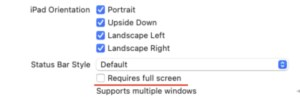
发表回复
要发表评论,您必须先登录。